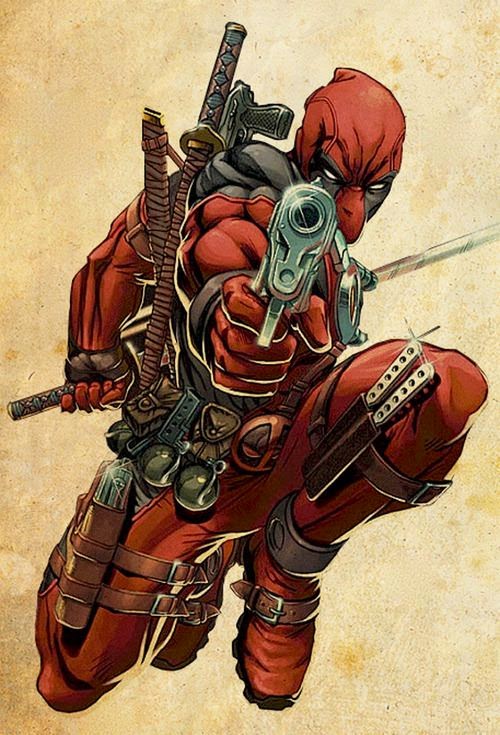As an emulation of the style of the Deadpool artist copy, I needed to create something that linked with my comic book and also at the same time share certain aspects of the Deadpool image in order to show it was an emulation.
I ended up deciding to draw a medieval archer bent down on one knee. I took inspiration from the Deadpool image when drawing the pose of the character, as the image of his body has one knee bent backwards, and has a gun aiming towards the viewer. I tried my best to emulate the pose in my own way by having him kneel and aiming a bow towards the viewer. I applied all of the same methods that I used when creating the artist copy. It was first drawn in pencil on an A3 sheet of paper.
After drawing it in pencil I used a light pad and a brush with ink to trace the lines onto yet another sheet of paper in order to get a darker black line. While going through this process, I took the time to use a thinner line on the body parts that were more towards the background of the image such as the hand that's reaching behind the head, and thicker lines for the parts that are closer to the foreground like the bow. This gives a sense of depth to the image as there is more detail visible in the closer areas of the image that the areas I want to appear further away.
I needed to now make the lines stand out with a solid black so that when it came to colouring the lines would stand out from the colour. I did this by scanning the image into Photoshop and adjusting the threshold.
Once the ink picture was complete, it was time to start adding colour in Photoshop. To begin with I applied colours that were going to be the lighter tones. By doing this, it allowed me to develop a technique of shading that was fast, but also effective.
I used a soft brush with an opacity of 14 set to black and started to apply shading to various areas of the image including creases in fabrics, shadows on the floor, definition of facial features and muscle tone.
I started to create the map by getting a piece of paper and staining it brown with tea-bags to get the old and weathered look of a map. I then took it into Photoshop to edit the colours and levels to make it look even better.
These were then taken into Photoshop and also had the threshold adjusted to make the lines more darker and defined. I then got rid of the white in the image using the magic wand tool. I then selected them and placed them onto the tea stained background and resized them so that the stained page now looked like map.
The next stage was to introduce a small amount of colour to these small doodle so that the map also attracted the eye. I decided to apply colour to the compass in the top left corner of the page, as a compass is the defining feature of any map.
I coloured and shaded the compass using the same method that I used for the archer character, but i used a desaturated colour pallet so that it wouldn't distract the eye from the primary focus point of the archer.
Once I had added the Ranger to the image my emulation was finished.
Here is my finished product.